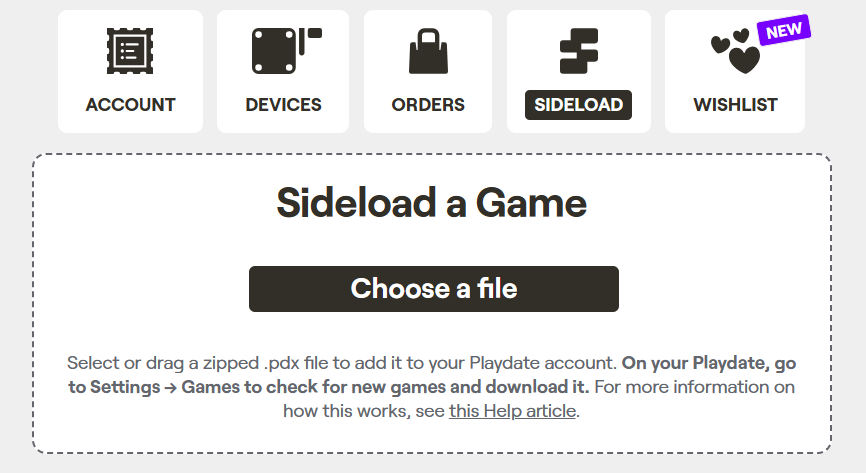How to Sideload
I know that Panic did their own “Sideloading Playdate games” help article on their official website, but this is the UNOFFICIAL website so I’m going to show you how, too.
First: make sure your Playdate console and your online Play.date account are linked. You should’ve done this while setting up your Playdate on Wi-Fi to download games and do system updates, etc. You can confirm that everything is set up correctly here.
Second: download a super cool game from Itch.io, maybe one that’s not included on the official Playdate Catalog like the tremendous port of Celeste. (There are Playdate games available on other sites, but the Itch.io store games are the most likely to be legitimate and safe to download. Still, part of the beauty of the Playdate is its freedom, so if you find a Playdate .zip file somewhere else on the internet, good luck and have fun! Maybe do a quick virus scan on it first, though.)
Next: drag-and-drop that zipped .pdx file into the box at the top of the Sideload site here. This will add it to your account and enable you do download it from anywhere your Playdate is connected to Wi-Fi, as long as Panic’s servers remain up.
Finally, on your Playdate: push the Menu button, go to Settings, Games, Refresh List (might do this automatically), then download/install your new game, which should show up right at the top of the list.
Now your game is good to play — have fun!
Fair warning: the downloads are SLOW. Most Playdate games are tiny, so spending thirty seconds to download and install a 250kb game isn’t bad. But when the games hit 50mb, you’re going to have to wait for a while. Using the Wi-Fi also eats battery like nobody’s business. Luckily, you can set your Playdate to download new games while it’s charging overnight, then you have a little present to open in the morning. Literally — each new game delivered to your Playdate is gift wrapped and needs to be opened individually. It’s cute but can take a while when you download dozens of games at once.
You can also move games to your Playdate with a USB connection, but I’ve never, ever done that. It’s more for game developers and I’m not there yet. Maybe someday… Pulp makes it super easy. Kind of busy with this website right now, though, you know?